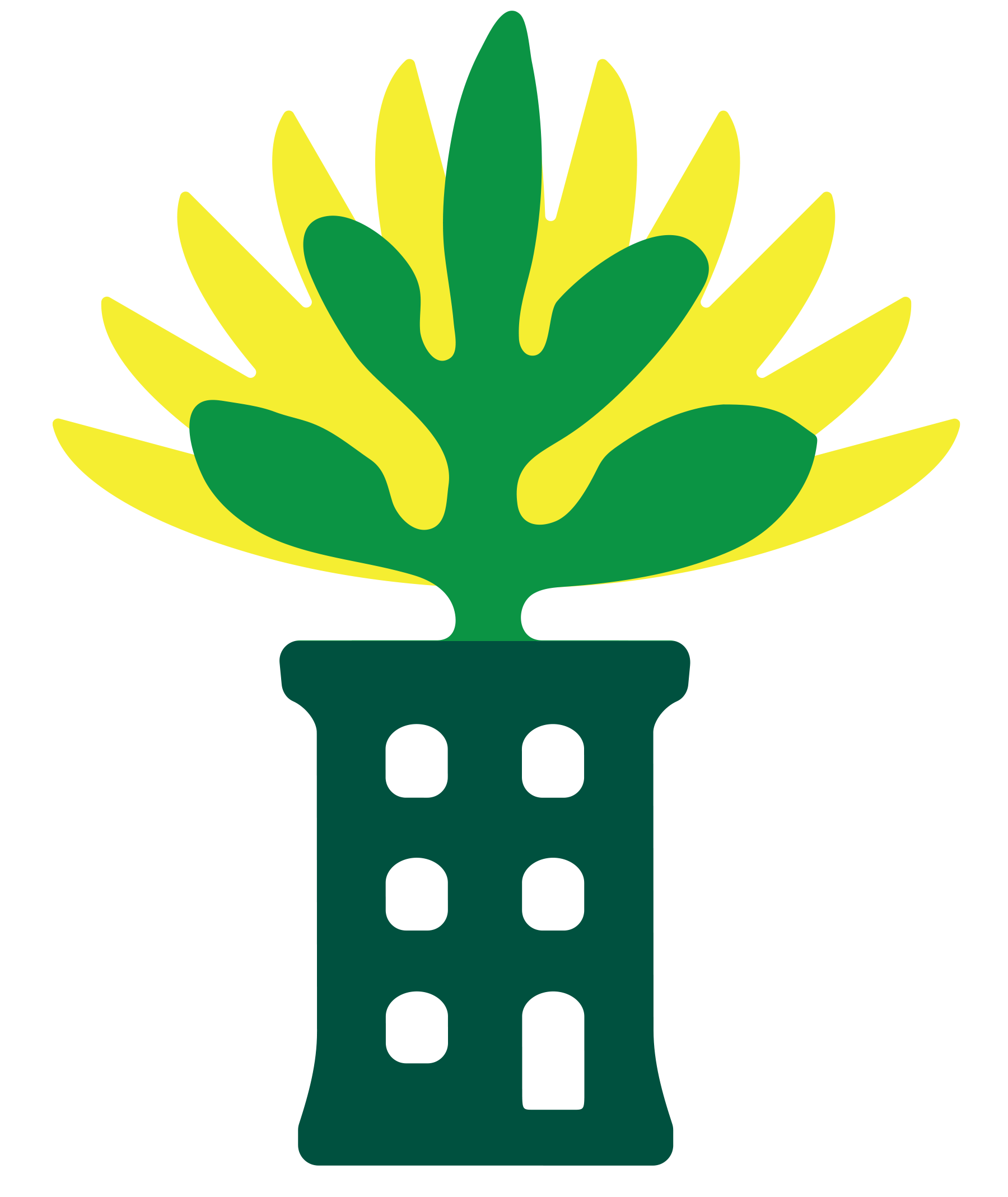Adding an Ebook
to Your Kindle
How to Load an Ebook onto Your Kindle
After you have purchased the EPUB or PDF file in the Rootcity Press store and your order is complete, you will be able to download the file immediately. A link will also be sent to your email if you would prefer to download it later.
In order to add this file to your Kindle, you may need to email it to your Kindle address. To do this:
- Open a new email. Be sure that you are using the email account associated with your Amazon account, or an email that has been added as an “approved sender.” (To add an e-mail account, visit the Personal Document Settings page at Manage Your Kindle.)
- In the “to” field, enter your Kindle address. (Usually “[name]@kindle.com.” If you’re not sure what your specific address is, visit the Manage your Devices page at Manage Your Kindle.)
- The subject can be left blank.
- Attach the downloaded document in the body of the email. The file should be located in your Downloads folder (or in the folder to which your device saves downloads).
- Send the email.
- If the book doesn’t appear on your Kindle within the next few minutes, check that it is connected to WiFi and refresh your library. If it still doesn’t appear, you may have sent the email from an address that hasn’t been designated as an “approved sender” (see 3A above).
Feel free to email us at info@rootcitypress.com if these steps don’t work or you need further assistance.